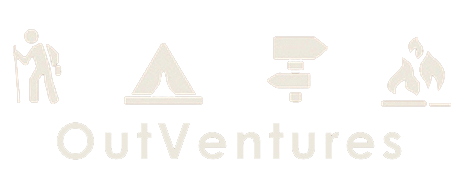Help
RSVP's and Event Registrations:
Note:
RSVP's are for events that don't require payments (most events, like day hikes)
Event Registrations are for events that require an RSVP AND payments (group camps, white water rafting, larger/more expensive events)
1. When a new event is posted you will get an email, simply click the link in the email to RSVP or Register.
2. After the email, if you want to RSVP for an event, log-in to the Members Area and Look for "Other Info/My Invites". Click on My Invites and choose "view/respond" on the event(s) you wish to RSVP for. If you don't see the event, it may be an Event Registration, see below.
3. Event Registrations (after the email) are in a different place, log-in to the Members Area and Look for "Event Registrations". Events show up in a list with a long description, so scroll down the page to see the event you wish to Register for and click the link at the end of it's description.
Please download this HELP file (PDF) for Trip and Photo posting assistance.
Please feel free to use the Contact Us page if you don't find the help you need here.
Upcoming Events